Photography is one of the best ways to convey the places, foods and people we visit. As a blogger and travel writer, it is necessary to pay attention to photography, but Instagram, which creates a completely visual world, entered our lives and manliness broke down. Suddenly, everyone became a photographer, everyone a traveler, everyone a phenomenon. Even though some of those beautiful photos you see on Instagram are photography skills, some of them come out thanks to the arrangements made with the best applications. Although I resisted this filtered life for a while, now I too different apps to edit my photosI take advantage of. I have used and tried photo editing apps and you will find my suggestions on how to use it in this article!
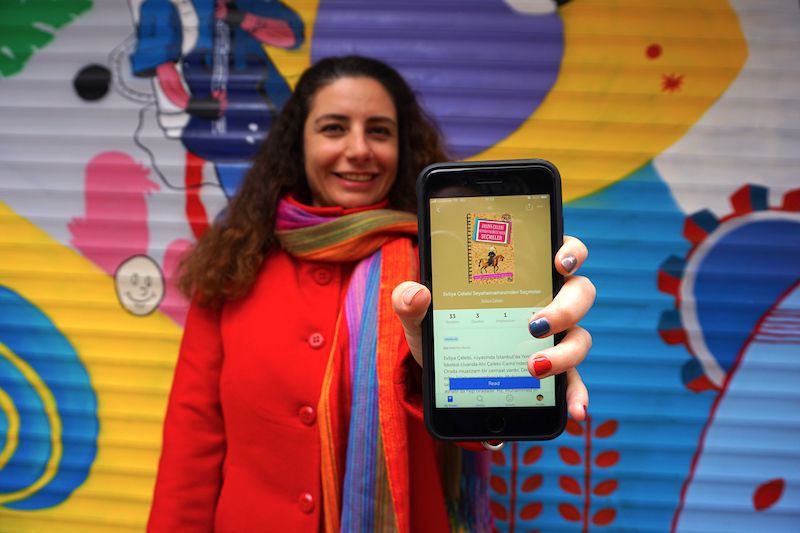
Best Photo and Video Editing Apps
I have a lot of photo and video editing apps on my phone. Some I have downloaded and used only a few times, and some I use almost every day. The common feature of these applications; you upload a photo and video on your phone to the application. You edit the image you uploaded in the application, and when the editing process is finished, you download the final version of the image to your phone or upload it directly to Instagram.
In the list below, I specifically specified the applications that I actively use. Come on, let's look at the applications I use in the order I downloaded the first application.
1. Can go
Canva app is not just a photo editing app, it's a design app. If you want, you can prepare a brochure, a logo, or a Youtube cover image.
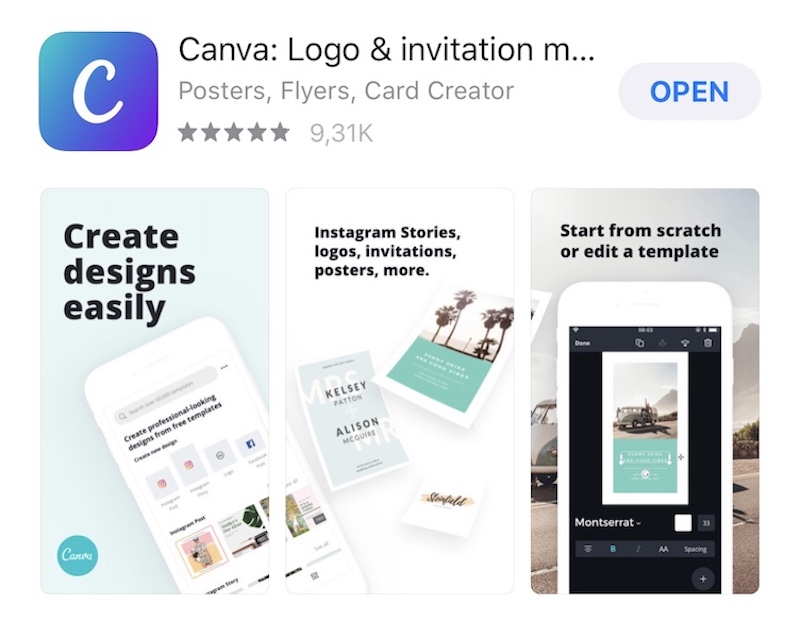
Canva Canva Canva
Many features are free, I've been using the free version for a long time and it works. The best thing about Canva is its ready-made templates. Whether you are preparing an Instagram post or an Instagram story, you can use ready-made templates in many different concepts, or you can customize the ready-made templates by editing them as you wish. You can also create similar images by creating and duplicating your own template. You can add text, images, icons on your images and play with the light and colors of the photos. But it would be unfair to use Canva only for Instagram, you can benefit from all visual works related to your blog. The first of the applications that I use almost every day, Canva is my first eye pain.
2. PS Express
PS Express was the first photo editing app I downloaded when I admitted I needed to edit photos. A phone-adapted version of Adobe's Photoshop product. It is still one of the applications that I use frequently for photo editing.

You can make different collages with your photos, add light plays to your photos, add text on the photo and color them all with different filters.
The biggest advantage of the application is that it is free. In terms of features, it meets all the features you can find in many applications.
In Ps Express you can work on images of different sizes. Image sizes are not limited to Instagram posts or stories. In other words, you can also use this application for the visuals of your blog.
3. Unfold
Unfold, in the simplest terms, is an application for editing Instagram stories. You can take advantage of the free templates as well as get paid templates for 12,99 TL for different alternatives. You make a one-time payment, you can use it forever.
If you want to create visually stylish stories, you can use Unfold. I use the free CS1 and paid CS2 templates, they are quite sufficient.
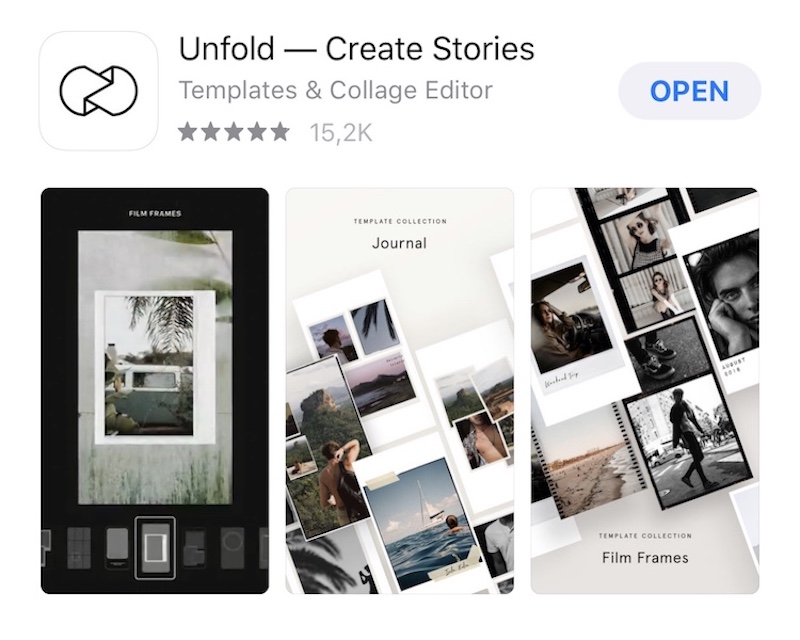
You can create folders for yourself and keep the images you have organized in your folders. Most of the stories you see on Instagram may be made with this application.
4. Snapseed
One of the applications where you can find many features together is Snapseed. You can edit both photos and videos.
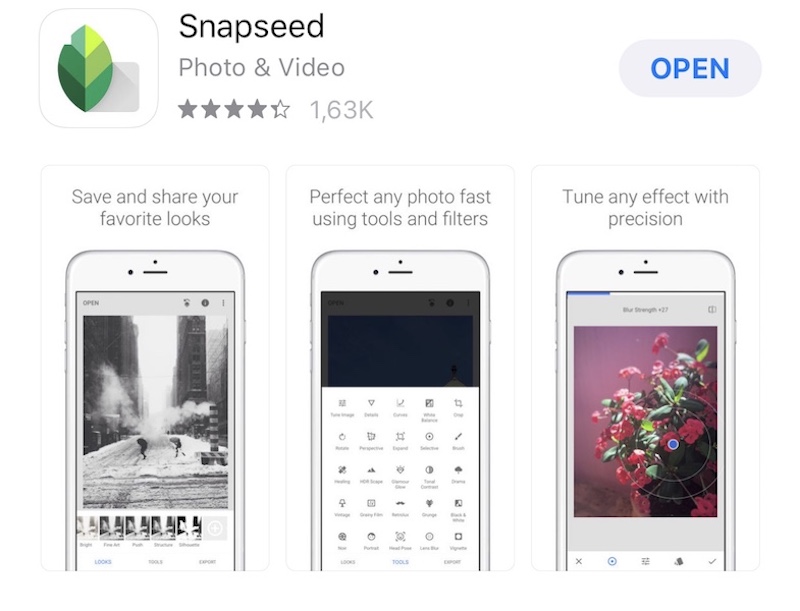
There are quite a lot of filter options for photo editing. In addition, you can write on the images, clean the images you do not want in the photo with the "healing" feature, correct the perspective errors in the photo, enlarge your photo from right to left, and illuminate the part of the photo you want. These are the features that make the difference, apart from these, you can do all of the classic photo editing processes.
5. Lightroom
Lightroom is an application that Adobe implemented after Photoshop by eliminating the shortcomings of Photoshop. Although people who are professionally engaged in design and photography mostly use it as a computer program, its mobile application is also quite satisfactory.

Lightroom is literally a photo editing app. You can use the application for free, but for more advanced features, you have to pay 17,99 TL per month. When I edited my photos with Lightroom, I started using other applications only for their features such as overlay options. I do my first photo editing with Lightroom first.
My favorite feature of Lightroom is “curve”, this feature allows you to change the lighting or colors of the area you want in the photo.
6.Presco
An app with lots of ready-made Lightroom filters in it is Presco. You have to choose the ones you like from these preset filters and add them to your favorites, otherwise you may get lost in many filters.
The application is paid, I don't remember the price at the moment because they gave it to me as a gift.
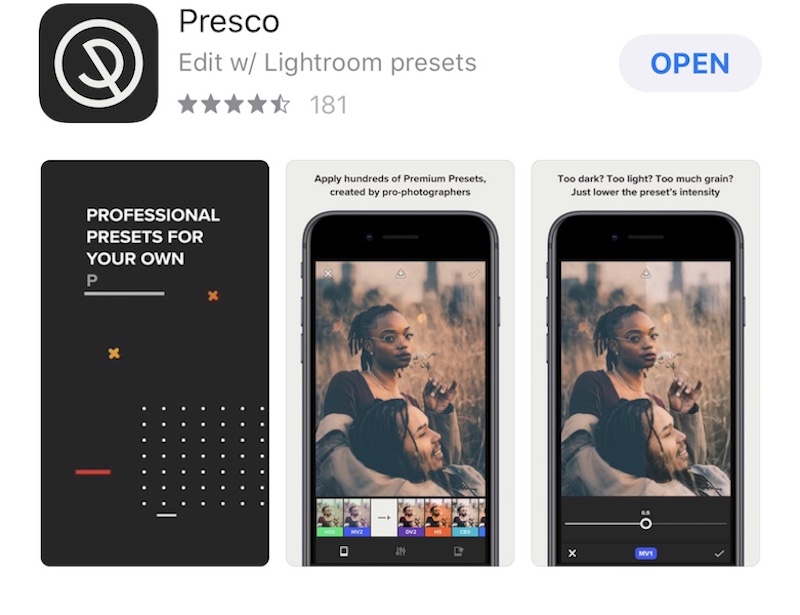
Especially the editing of the photos you take with good light is very successful. Even if you choose the predetermined filters, you can also play with those filters.
7. Vsco
Vsco is one of the applications that I have installed on my phone for a while, but do not give up when I use other applications intensively. It describes itself as a photo and video editing application. I did not go beyond the free part of the application, you can get the version with more features for 5TL per month.
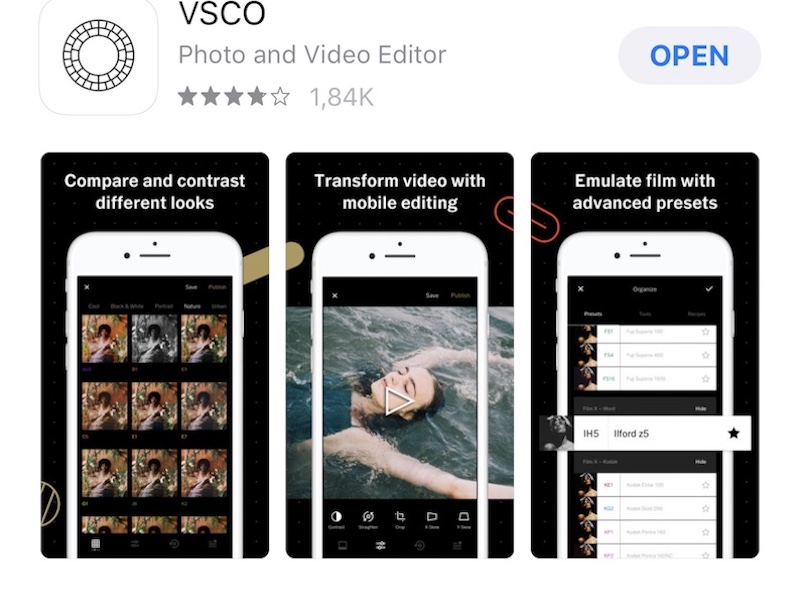
My favorite feature in Vsco is the "discover" feature. There are photo examples that can inspire you in this section.
8. Over
You can think of the Over app more like a design app than a photo or video editing app. You can use Over for your work that needs more graphic design, such as writing on your photos, designing covers for your stories that you will pin on your Instagram profile. Since I do these with Canva, it's not much time for Over.
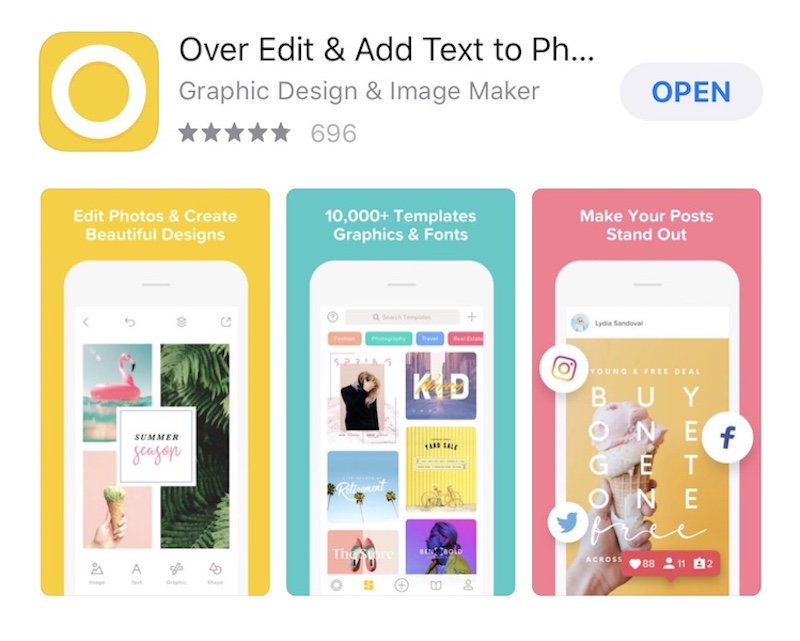
Another feature of Over is the sharing schedule for Instagram. If you know at what times your posts get more engagement, you can schedule it to that time, or you can schedule all week's posts at the beginning of the week.
9.Preview
I just discovered the Preview application and I already like its features. Preview has a few features that differentiate it from other apps:
- If your account has a theme or color scheme, it has a preview feature where you can check if your next post matches your previous posts, hence the name.
- As with the Over application, you can schedule your shares.
- A feature not found in any of the other applications; Suggests tags.
- There is also a reporting section, where you can analyze the performance of your posts.
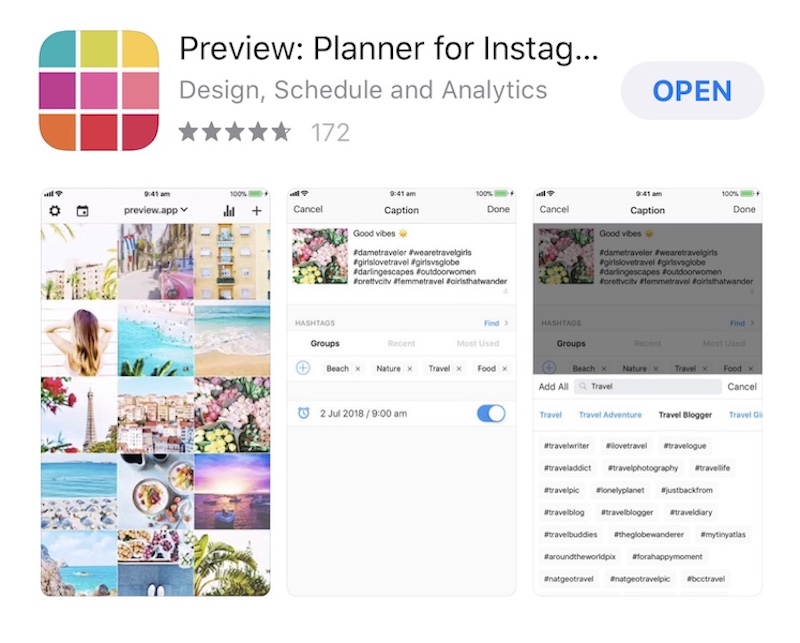
10. Hype Type
Hype-Type is again a different application from other applications. This application allows you to write anime texts on images. You can add texts in different fonts and colors that dance on a still photo. A colorful application that you can use to animate your stories. The annual fee of 89.99 TL is a bit annoying of course.
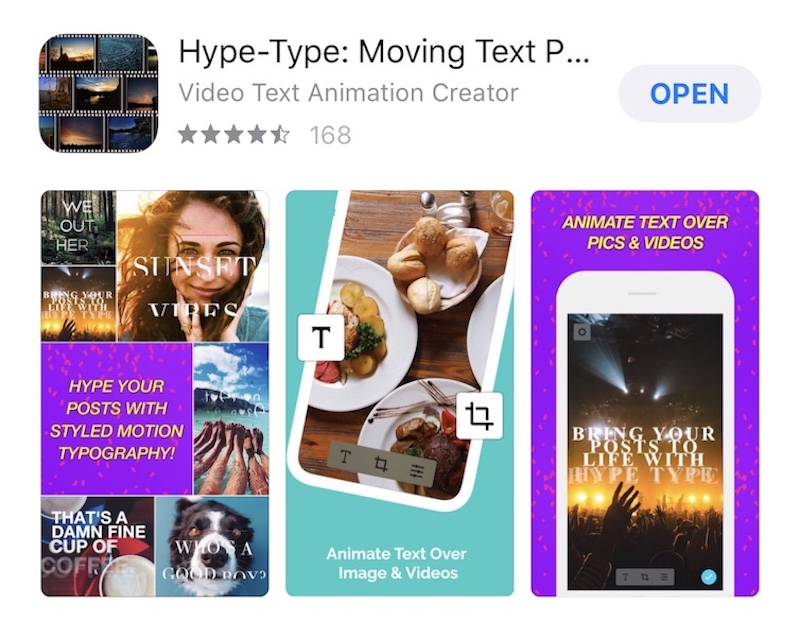
11. Inshot
Another application that you can use to add movement to your Instagram stories is Inshot. This is an application that you can use to add music behind your videos, add emojis on top of them, and speed up and slow down your videos.
For slightly more advanced features, the Pro version is 24,99TL per month. In the free version, there is the Inshot logo on the video you produce.
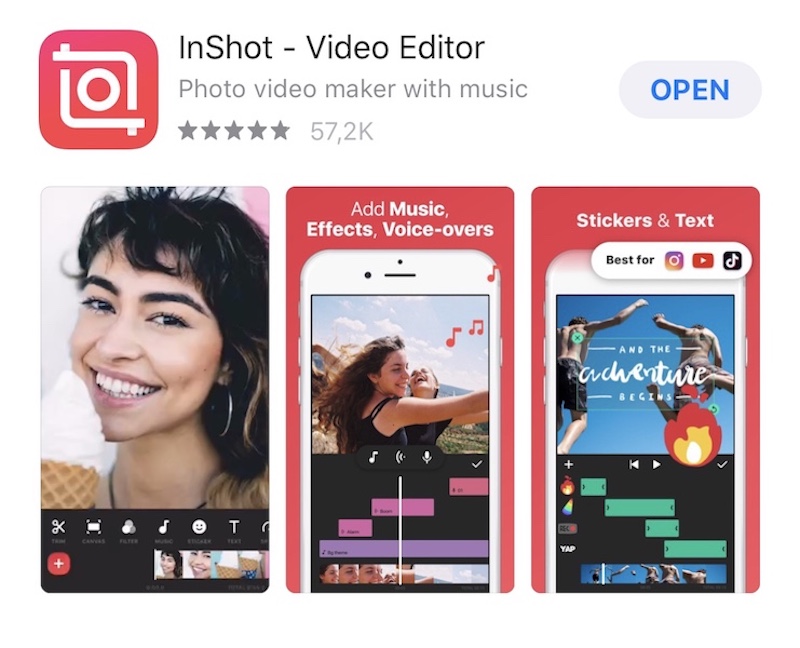
I tried to share the photo and video editing applications that I use or use regularly. Of course, there are many applications other than these, although the ones at the top of the list are the most used, there will always be newer and better ones. If there are applications that you use and are satisfied with, if you add them as a comment, it will be a guide for the readers. I hope this list has been useful to you.
The best apps to have on your phone when traveling ve Smartphone applications that travel lovers will like You may also be interested in my articles.
Don't forget to follow my social media accounts for more photos and videos!
- Instagram: cokokuyancoktraveler
- Facebook: cokokuyancoktraveler
- Youtube: cokokuyancoktraveler
Stay on track!

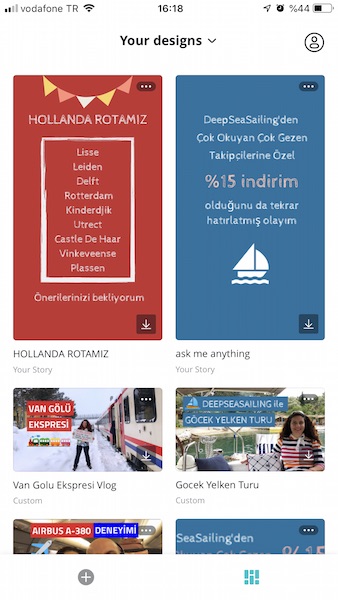
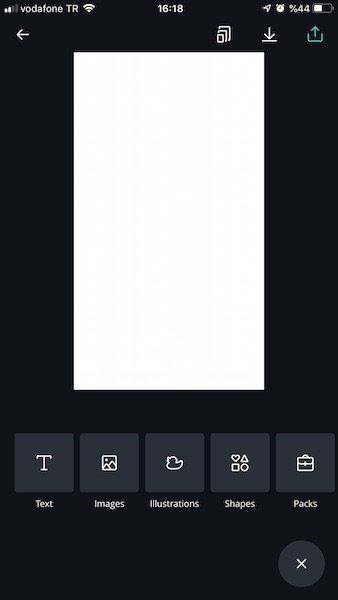
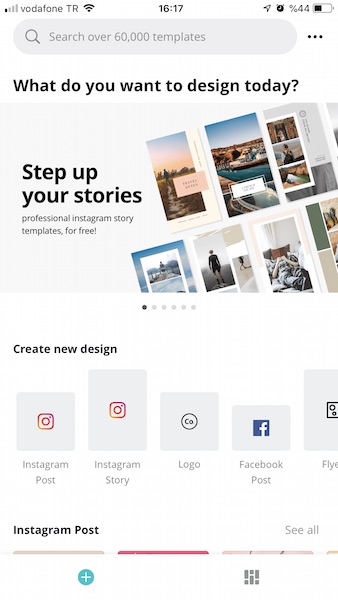
4 Comments
I also got more ideas after reading the article
Thanks to you, I discovered the Preview application and I really liked it. Thanks to you, we have gained a lot of information along with travel tips and cities. Thank you for sharing your experiences and the information you have gained as a result of your trips with us. Really valuable information 🙂
It was a very useful article, good job...
Thank you Ayfercim, love