Are you one of those who return with hundreds of photos from every trip? Whether your job is to take pictures or not, with the introduction of smartphones into our lives, everyone is a photographer now. When you take so many photos and even videos, organizing these photos is a separate issue and storing them is another problem. In this text organizing and storing travel photos I will share the methods and tips that I use and that many photographers follow. I guarantee it will be very useful, happy reading!

Protecting photos during travel, organizing them so that I can find them easily when I return from travel, and storing them in case something happens to them is all serious time-consuming work. Minimizing this time depends on the best editing of photos. If, like me, your job is to write travel articles, this issue becomes even more important because it is also necessary to easily access those photos or videos regardless of location.
To this day, many of my traveler or photographer friends; I've seen it lost due to SD cards, hard drives, the camera itself, or a malfunction in the phone. I've also had a few minor photo loss cases. After those cases, I did some research on storing and organizing photos and found a suitable solution for myself and I wanted to share it with my readers.
Before Traveling
Organizing and protecting our photos should start at the stage of taking photos. Before going on a trip for this;
- After backing up the memories of all my devices capable of taking photos and videos, I empty them and reset the SD cards.
- I take with me one spare SD card for each device. I say each device because when I travel, I carry a camera, gopro action camera, drone and phone. There may be situations such as the SD card malfunctioning or refusing to save, so a backup always saves lives.
- If the device's software allows, I open a new folder for videos and photos. That way it'll be easy for me to parse when I return.
- I check the accuracy of the date and time information of the devices. This data will come in handy for organizing photos on return.
During Travel

If you have cleared the memory of your devices, it means we are ready to take new photos and videos. For convenience during and after travel;
- If it's a long trip, if I'm going to take a lot of photos and videos, I open new folders daily. In this way, it will be easy for me to parse what I take day by day on my return.
- If I carry a computer with me, which I carry on my long trips, whenever possible, I back up my photos and videos to the computer and/or the external disk I carry.
- I back up my photos and videos to the cloud whenever I find the Internet. I'll explain how I do my backup jobs.
Travel Return
Let's say we returned home without losing any photos or videos. The real issue starts after that. How do I organize and store sometimes hundreds, sometimes thousands of files?
Move All Files to a Secure External Drive
Start by saving all the files on your different devices to an external disk without making any edits. Make sure this external disk does not contain any viruses.
What kind of hard disk you need and how much capacity you need will differ according to the size of the photos and videos you take. I'm recording to a terabyte hard disk. Here, issues such as the compatibility of the computer and hard disk you use also come into play. For example, since I use a Mac, the external disk I will use must be suitable for it.
Neatly Fold Your Digital Files
In my opinion, the most difficult part of everyone is backing up the files: How should you store the photos and videos you took while traveling? Actually, there is a very simple method. You can easily name it by creating a folder in the form of YEAR - MONTH - DAY - WHERE YOU GO. I take care not to use Turkish characters while I am doing folders, so that some devices don't have problems (maybe not).
If you wish, you can create main folders year by year, since it is not practical for me to divide them into years, it is sufficient to folder them this way.
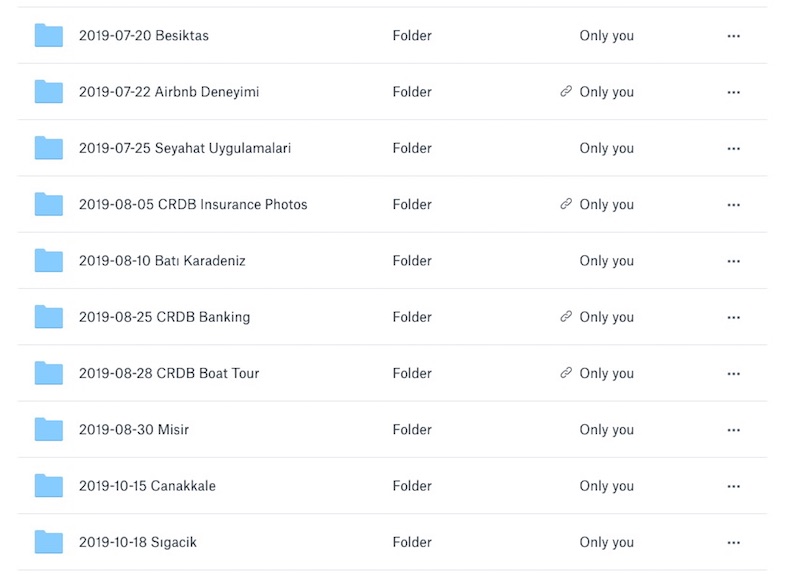
When I enter the history and travel region, I parse the photos and videos of that trip.
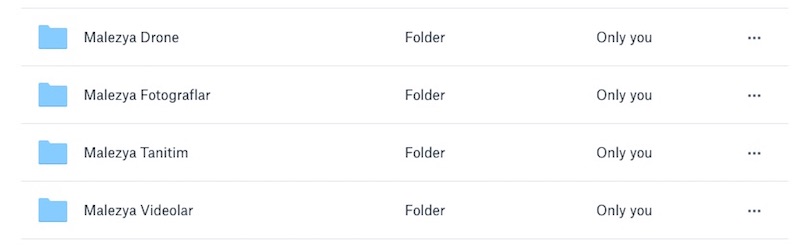
In the next step, I batch rename all the photos or videos. You can easily do this within the features of the computer you are using. If you wish, you can also add the date information to the file name.
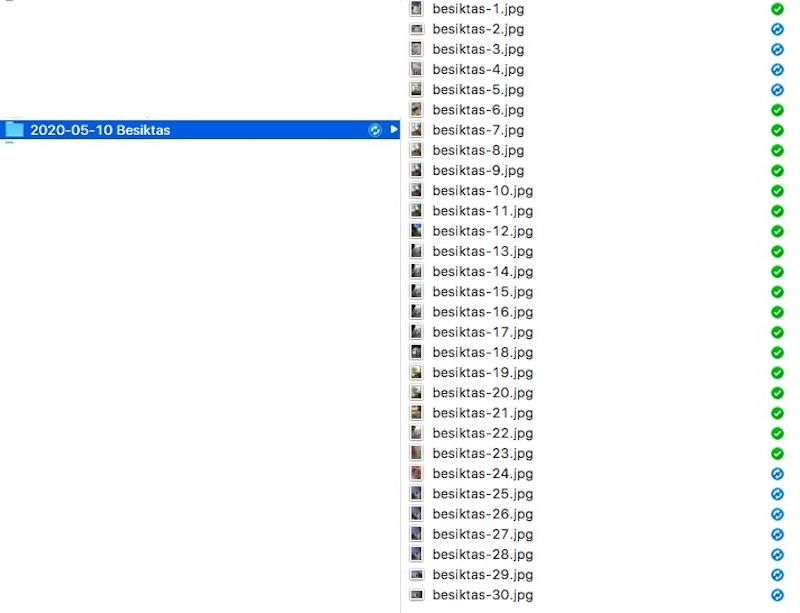
If you have any of these photos for social media or blog use, you can open a sub-folder such as "Favorites" and copy them here. Thus, even if you manipulate it, you will continue to keep the original of the photo.
Make Sure to Backup Your Digital Files to Multiple Locations
Your files, for which you have made all the necessary arrangements, are still on the external disk or in your computer's memory. There is a risk of failure of any physical device one day. Therefore, it is recommended to back up your files in more than one place. This is called the 3-2-1 method.
3: It means having 3 different copies of your files in 3 different places.
2: It means that two copies of your files should be in two separate places like your computer and hard drive, or on two separate hard drives if your archive is too big to fit on your computer.
1: Indicates that files should be located in a separate location in case of unforeseen natural disaster, fire, flood or theft.
The 3-2-1 method seems quite difficult to implement, doesn't it? Don't be intimidated, it's not that hard. You will have easily solved this problem when you always save your files on 2 different external disks and somewhere in the cloud.
There are many ways to back up your files to the cloud. the easiest Google Photos, Well dropbox Since I started with it, I continue with it. You can also find other options. Most of these options are free up to a certain extent, and then they are paid. I use the paid version of Dropbox because I have a lot of files.
When we finish all the backups, we are ready to go back to the pre-travel, empty all our SD cards and travel again and take photos and videos. If there are different solutions and practical methods you use for organizing and storing your files, don't forget to write them in the comments!
Self-portrait tips while traveling You may also be interested in my article, take a look.
Considering that we cannot travel much this time, we can say that it is the best time to organize and properly store our photos. Come on, do not neglect, start as soon as possible!
Stay healthy!

2 Comments
Although I am not professional, we used similar methods. Although I do not know the name of 321, I have been indispensable for a long time. Plus I use free apps for file finding and batch naming. Thank you Sevil.
Filename /
191124 Yedigoller
200218-21 Eastern Express
Backup / 2×2tb nas326
xfer / google drive
the way of mind is one, brother 🙂